Keeping WordPress secure is important in order to ensure that your site isn’t compromised. Uptime is maximized, your data is safe, and your site runs as quickly and reliably as possible.
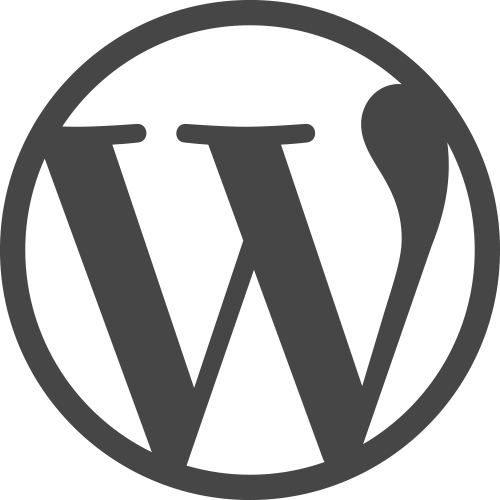
Today we’ll look at 10 ways to help improve and maintain your WordPress site’s security, starting with the simplest and working through to some more advanced tips to help you secure WordPress.
User Security
A key area that attackers will attempt to access is the WordPress administration interface. If a malicious user is able to login as an admin, they’ll be free to do whatever they like to your site.
Some will attempt to login using a brute force attack, by setting up a botnet (many computers which the attacker controls) to repetitively attempting to login to your site, using different username and password combinations.
Here are some changes that you can make to help secure the WordPress admin interface:
1. Use a Unique, Secure Username and Password
Avoid using the default admin username. While you’re able to choose your own username when setting up a new WordPress site, if you’re on an older installation (which you should really upgrade – we’ll cover that later), or you’ve already set your username to admin, you can use a WordPress Plugin such as Username Changer to change your username to something more secure. You can also create a new user with admin rights and remove the old 'admin' username.
Continue reading %10 Tips to Secure WordPress%